Apple CarPlay offers seamless integration with iPhones, providing a user-friendly interface optimized for Siri voice commands and apps like Apple Maps and Messages. Android Auto supports a wider range of smartphones, delivering customizable options and compatibility with Google Assistant, Google Maps, and third-party apps. Both platforms enhance in-car connectivity by mirroring smartphone content onto the vehicle's infotainment system, improving navigation, communication, and entertainment accessibility.
Table of Comparison
| Feature | Apple CarPlay | Android Auto |
|---|---|---|
| Compatibility | iPhone (iOS 13+) | Android Phones (Android 6.0+) |
| User Interface | Simple, icon-based with Siri integration | Customizable, Google Assistant enabled |
| Navigation | Apple Maps, supports Google Maps & Waze | Google Maps, Waze, supports alternatives |
| Voice Control | Siri | Google Assistant |
| App Support | Limited to CarPlay-enabled apps like Apple Music, Podcasts | Wide range including Spotify, Google Play Music |
| Connectivity | Wired and Wireless options | Mostly wired, some wireless available |
| Vehicle Integration | Broad support among major car brands | Wide support, especially in newer models |
| Updates | Via iOS updates | Via Google Play Services and OS updates |
Overview: Apple CarPlay vs Android Auto
Apple CarPlay and Android Auto are leading in-car infotainment systems designed to seamlessly integrate smartphones with vehicle displays, enhancing driver convenience and safety. Apple CarPlay supports iPhones with iOS 7.1 or later, offering Siri voice control, Apple Maps navigation, and access to key apps like Messages and Apple Music. Android Auto is compatible with Android devices running 6.0 or higher, featuring Google Assistant integration, Google Maps navigation, and access to apps such as Spotify and WhatsApp, providing a comprehensive connected driving experience.
Compatibility with Vehicles and Devices
Apple CarPlay supports a wide range of vehicles from over 500 models across 40 major automakers, offering seamless integration with iPhones running iOS 13 or later. Android Auto is compatible with more than 400 vehicle models and requires Android devices running Android 6.0 (Marshmallow) or higher. Both platforms connect via USB or wireless in select vehicles, but Apple CarPlay often has broader native support in premium car brands.
User Interface and Experience
Apple CarPlay offers a seamless, intuitive user interface optimized for simplicity and minimal distraction, featuring large icons and voice control via Siri that enhances safe driving. Android Auto provides a customizable experience with Google Assistant integration, supporting a wider range of third-party apps and flexible layout options tailored to user preferences. Both platforms prioritize hands-free operation and quick access to navigation, messaging, and media, ensuring improved in-car connectivity and convenience.
Key Features Comparison
Apple CarPlay offers seamless integration with iPhone, enabling users to access navigation, calls, messages, and music through Siri voice control or a touchscreen interface. Android Auto supports a wide range of Android devices and provides Google Assistant for hands-free operation, along with compatibility for third-party apps like Spotify and Waze. Both platforms prioritize safety and convenience, with CarPlay featuring consistent Apple app support and Android Auto offering broader customization options for app usage.
App Support and Integration
Apple CarPlay offers seamless integration with iOS apps like Apple Maps, Messages, and Spotify, providing a smooth user experience tailored for iPhone users. Android Auto supports a broader range of third-party apps, including Waze, Google Maps, and WhatsApp, leveraging Google's ecosystem for enhanced navigation and communication options. Both platforms continuously expand app compatibility, but CarPlay prioritizes native Apple services while Android Auto emphasizes versatility across various Android applications.
Voice Assistant Performance
Apple CarPlay leverages Siri's advanced voice recognition and natural language processing to deliver quick and accurate responses, enhancing hands-free control while driving. Android Auto integrates Google Assistant, which excels in contextual understanding and supports a broader range of voice commands for seamless navigation, messaging, and media control. Both platforms prioritize safety by minimizing driver distraction through precise voice assistant performance, but Google Assistant's extensive AI capabilities often provide more versatile and intuitive interactions.
Connectivity and Setup Process
Apple CarPlay offers seamless connectivity with iPhones through a simple USB cable or wireless connection, automatically recognizing compatible vehicles and enabling easy access to apps and navigation. Android Auto supports a wide range of Android devices, providing both wired and wireless setup options, with quick pairing via Bluetooth or USB for smooth integration. Both platforms emphasize user-friendly interfaces, but Apple CarPlay often features faster setup on iOS devices, while Android Auto excels in compatibility across diverse smartphones.
Navigation and Maps Functionality
Apple CarPlay integrates seamlessly with Apple Maps, offering real-time traffic updates, lane guidance, and Siri voice control for hands-free navigation. Android Auto supports multiple navigation apps, including Google Maps and Waze, providing customizable route options, live traffic alerts, and voice commands through Google Assistant. Both platforms enhance in-car navigation by delivering timely directions and dynamic map information on compatible infotainment screens.
Safety and Hands-Free Capabilities
Apple CarPlay and Android Auto both prioritize safety with hands-free capabilities that minimize driver distraction through voice commands and seamless smartphone integration. Apple CarPlay leverages Siri for intuitive voice control, allowing drivers to navigate, make calls, and send messages without taking hands off the wheel. Android Auto integrates Google Assistant, offering similar hands-free functionality and real-time traffic updates that enhance attention to the road.
Pros and Cons: Which is Better for You?
Apple CarPlay offers seamless integration with iOS devices, providing a user-friendly interface and access to Siri voice control for hands-free operation. Android Auto supports a wider range of apps and customization options, making it ideal for users who prefer flexibility and Android ecosystem compatibility. Choosing between Apple CarPlay and Android Auto depends on your smartphone brand, desired app availability, and preference for system customization versus simplicity.
Apple CarPlay vs Android Auto Infographic
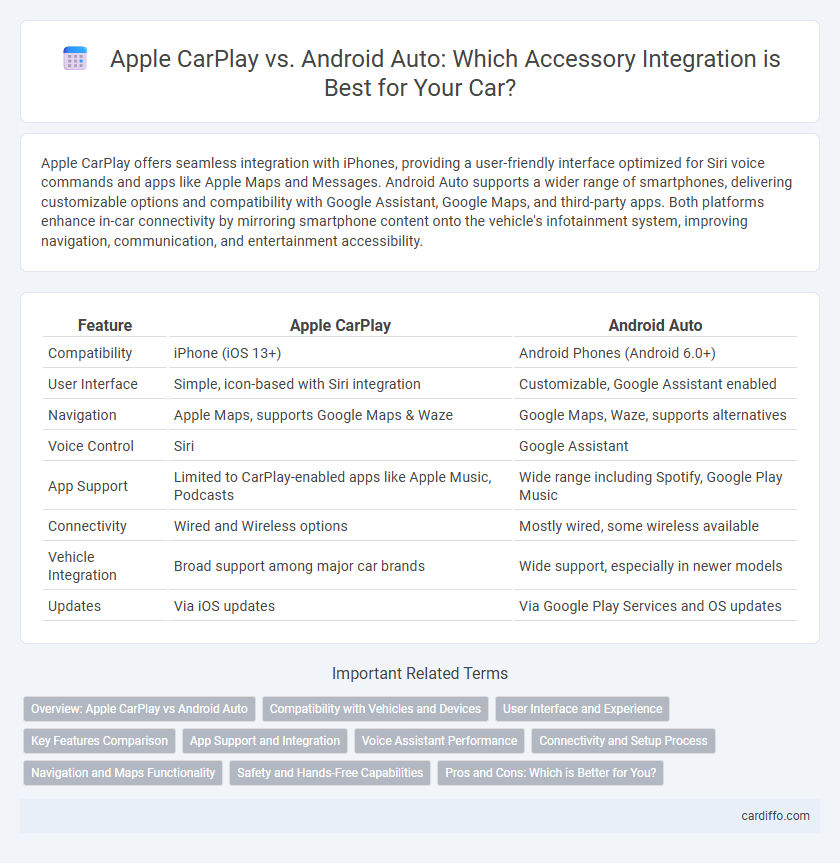
 cardiffo.com
cardiffo.com